Signature Algorithm
To ensure the data authenticity and integrity during the data transmission, all requests need to be signed when calling the API and signatures of all responses need to be verified. For more details, please refer to data transmission flowchart.
Prerequisite
To sign a request, you need to first generate a pair of RSA asymmetric keys. Asymmetric key pairs include a private key and a public key, from which the private key is used for generating the signature and the public key is used when AlphaPay verifies the signature of the request.
ou can edit your public key by navigating to the ECommerce page in the merchant dashboard, clicking on the Edit Public Key button and clicking the Click to Generate button to open the RSA key generator.
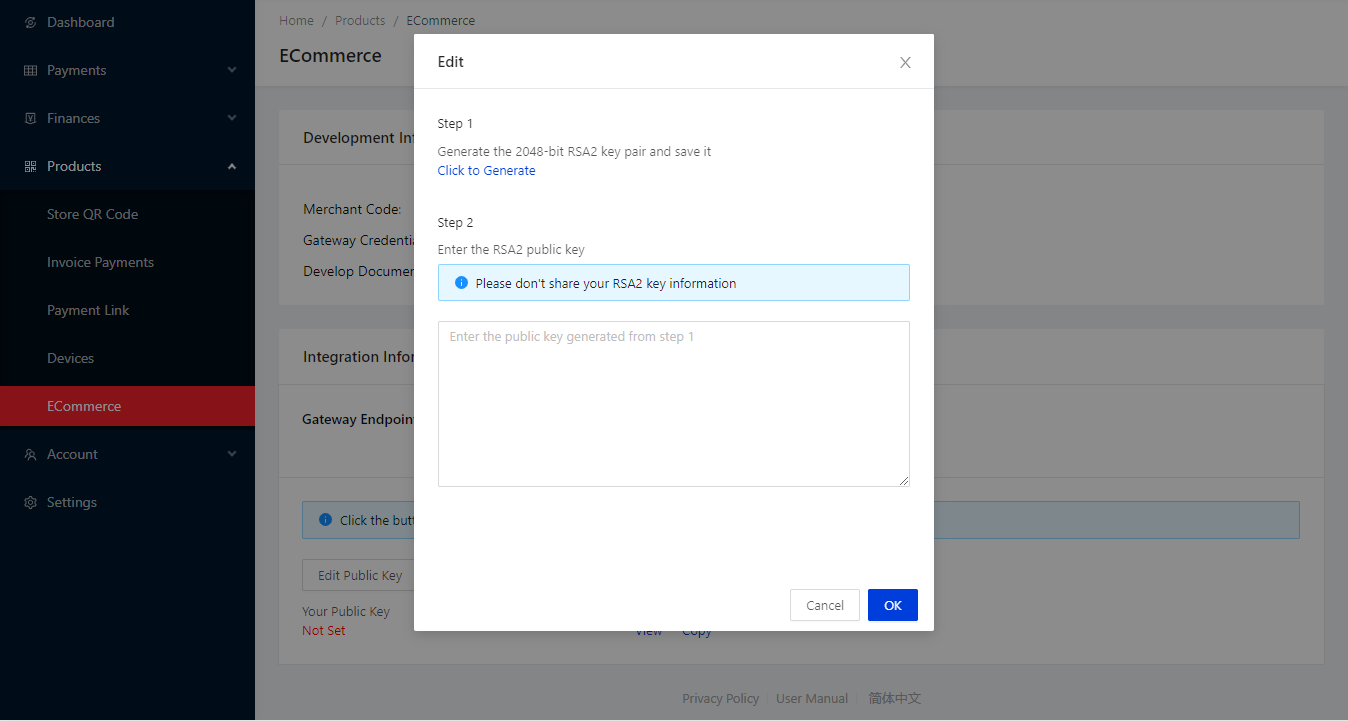
Please choose 2048 for Key Length and click on the Generate key pair button. Copy the generated Public key and paste it into the popup window where opened by clicking the Edit Public Key button.
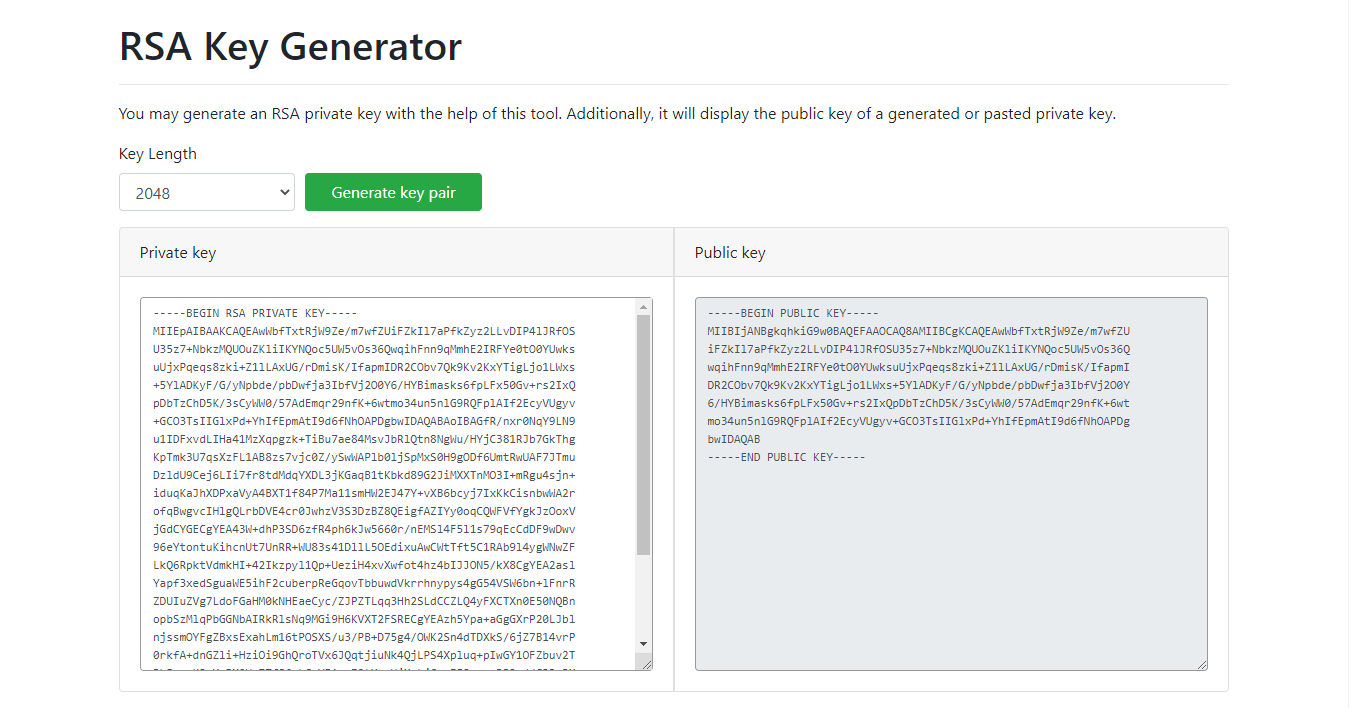
Sign a request
Generate the signature using the SHA256withRSA algorithm, then encode it with Base64, and finally encoded it with URLEncoder.
Signature request process:
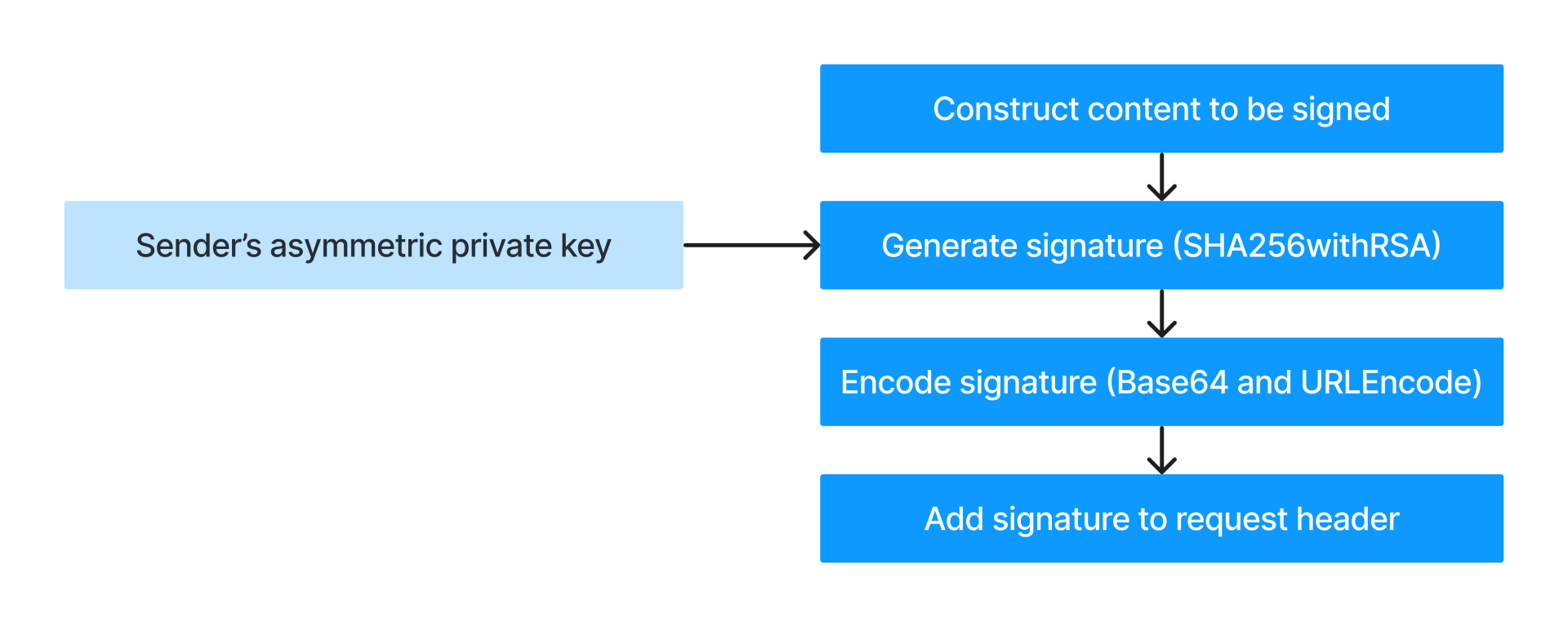
1. Construct the content to be signed
Syntax of Content_To_Be_Signed:
<HTTP-Method> <HTTP-URI> <Merchant-Code>.<Request-Time>.<Nonce>.<Request-Body>
For instance: String.format("%s %s\n%s.%s.%s.%s", method, requestURI, merchantCode, requestTime, nonce, body);
HTTP-Method:POSTHTTP-URI: For example, if the HTTP URL ishttps://openapi.alphapay.ca/api/v2.0/payments/pay, then the URI is/api/v2.0/payments/payMerchant-Code: Merchant code provided by AlphaPay, e.g.CXVJIURequest-Time: Specifies the time when a request is sent, as defined by ISO 8601. This field must be accurate to milliseconds, e.g.2019-05-28T12:12:12+08:00Nonce: Random-generated String with length of 32, e.g.b111bcf0dfb54d4e8bae68c293d85e2eRequest-Body: The data body of the request, e.g.:
{
"scenarioCode": "ONLINE_QRCODE",
"paymentRequestId": "50",
"order": {
"orderAmount": {
"value": "45366",
"currency": "CNY"
},
"description": "This is a test order",
"notifyUrl": "https://alphapay.com/success",
"redirectUrl": "https://alphapay.com/successPage"
},
"paymentMethod": {
"paymentMethodType": "Alipay"
}
}
By complying with the Syntax of Content_To_Be_Signed, the request body above is constructed as follows:
POST /api/v2.0/payments/pay
CXVJIU.2019-05-28T12:12:12+08:00.b111bcf0dfb54d4e8bae68c293d85e2e.{
"scenarioCode": "ONLINE_QRCODE",
"paymentRequestId": "50",
"order": {
"orderAmount": {
"value": "45366",
"currency": "CNY"
},
"description": "This is a test order",
"notifyUrl": "https://alphapay.com/success",
"redirectUrl": "https://alphapay.com/successPage"
},
"paymentMethod": {
"paymentMethodType": "Alipay"
}
}
2. Generate the signature
The syntax of generating the signature is as follows:
generatedSignature=urlEncode(base64Encode(sha256withrsa(<Content_To_Be_Signed>), <privateKey>)))
inside of which:
sha256withrsa: The method to generate a digital signature for the provided contentbase64Encode: The method to encode the generated digital signature inbase64urlEncode: The method to encode the url for Http requestContent_To_Be_Signed: The content obtained from Step 1privateKey: The private key value obtained from Prerequisite
An example of a generated signature is as follows:
KrwDE9tAPJYBb4cUZU6ALJxGIZgwDXn5UkFPMip09n%2FkYKPhEIII%2Fki2rYY2lPtuKVgMNz%2BtuCU%2FjzRpohDbrOd8zYriiukpGAxBQDIVbatGI7WYOcc9YVQwdCR6ROuRQvr%2FD1AfdhHd6waAASu5Xugow9w1OW7Ti93LTd0tcyEWQYd2S7c3A73sHOJNYl8DC1PjasiBozZ%2FADgb7ONsqHo%2B8fKHsLygX9cuMkQYTGIRBQsvfgICnJhh%2BzXV8AQoecJBTrv6p%xxxx
3. Add the generated signature to the request header
Assemble a signature string based on the following syntax:'Signature: algorithm=<algorithm>, keyVersion=<keyVersion>, signature=<generatedSignature>'
algorithm,keyVersion: See the Request Header - Signature chaptergeneratedSignature: The signature generated in Step 2
For example:
'Signature: algorithm=RS256, keyVersion=1, signature=d%2FqFC126U57guKgRRXnd4colw5Ed5tpq3NDh2M5JOtfDivAze4X%2BYEaUCWHNW7h02sSed7hsnsDtM2rjtYe8kqAJTV9fMLzraeUZvWBh4j8Sf2D%2Bcz4bJ23S4F7VtoWaxMWjySwWuS0nMQweg%2BM7MY1HQFz2EXZjAa4CVflxU1I61NuEURfiYJGW%2BLEf%2FPVPEgzBLO8LopYMovmgO7Fl97E9UVFZnFW37bSaEdkNCffJlBU00AYWKaXbsARLarETkY9NA8nTJ5yDwjKm4rH3O%2FUhwGYnwLAvozKKjfWLU4m15LoAUF30Tap6d7IGFfewnLxdY34sVYG3Nx6m0Mit%2Bg%3D%3D'
Send a request
Construct a request by adding the Merchant-Code, Request-Time, Nonce and Signature properties to the request header. After a request is constructed, you can use common tools, such as cURL or Postman to send the request. In the following example, cURL is being used:
curl --location --request POST 'https://openapi.alphapay.ca/api/v2.0/payments/pay' \
--header 'Accept: application/json' \
--header 'Merchant-Code: CXVJIU' \
--header 'Request-Time: 2023-03-15T22:37:47Z' \
--header 'Nonce: b111bcf0dfb54d4e8bae68c293d85e2e' \
--header 'Signature: algorithm=RS256, keyVersion=1, signature=d%2FqFC126U57guKgRRXnd4colw5Ed5tpq3NDh2M5JOtfDivAze4X%2BYEaUCWHNW7h02sSed7hsnsDtM2rjtYe8kqAJTV9fMLzraeUZvWBh4j8Sf2D%2Bcz4bJ23S4F7VtoWaxMWjySwWuS0nMQweg%2BM7MY1HQFz2EXZjAa4CVflxU1I61NuEURfiYJGW%2BLEf%2FPVPEgzBLO8LopYMovmgO7Fl97E9UVFZnFW37bSaEdkNCffJlBU00AYWKaXbsARLarETkY9NA8nTJ5yDwjKm4rH3O%2FUhwGYnwLAvozKKjfWLU4m15LoAUF30Tap6d7IGFfewnLxdY34sVYG3Nx6m0Mit%2Bg%3D%3D' \
--header 'Content-Type: application/json' \
--data-raw '{
"scenarioCode": "ONLINE_QRCODE",
"paymentRequestId": "50",
"order": {
"orderAmount": {
"value": "45366",
"currency": "CNY"
},
"description": "This is a test order",
"notifyUrl": "https://alphapay.com/success",
"redirectUrl": "https://alphapay.com/successPage"
},
"paymentMethod": {
"paymentMethodType": "Alipay"
}
}'
Handle a response
After receiving a response from AlphaPay, verify the signature of the response. To verify a signature, the content to be validated needs to be assembled first. Then, use URLDecode to decode the signature, followed by Base64 decoding. Finally, use SHA256withRSA algorithm to validate the signature.
The following figure shows how to verify a signature:
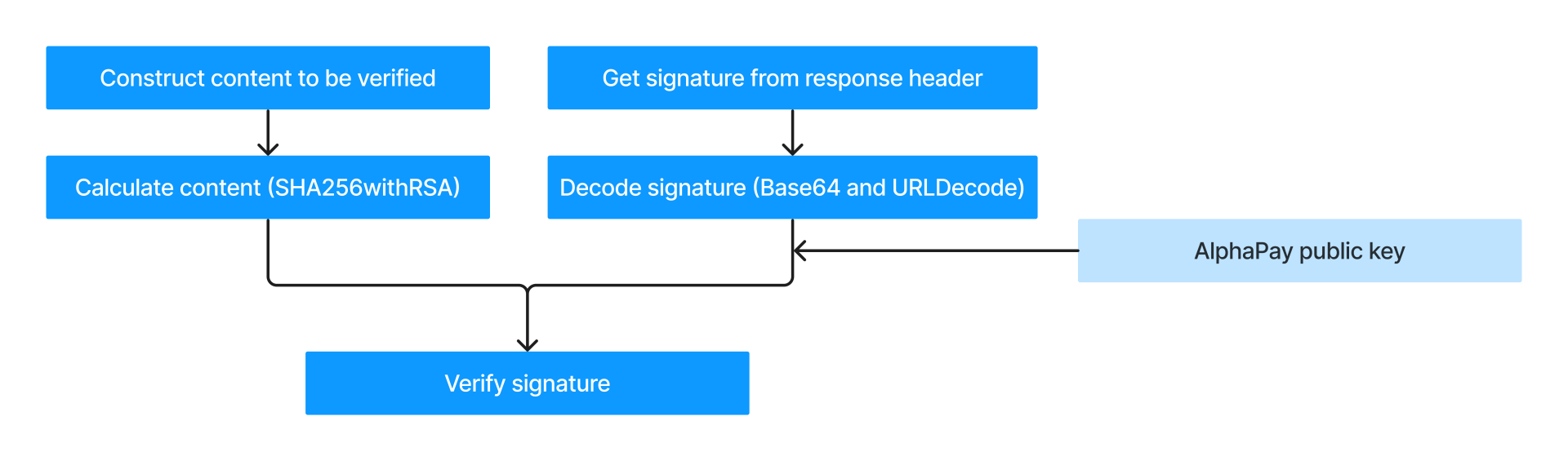
1. Obtain AlphaPay public key
Obtain the AlphaPay public key by navigating to the ECommerce page from AlphaPay merchant dashboard. The following figure shows where to obtain the AlphaPay public key:
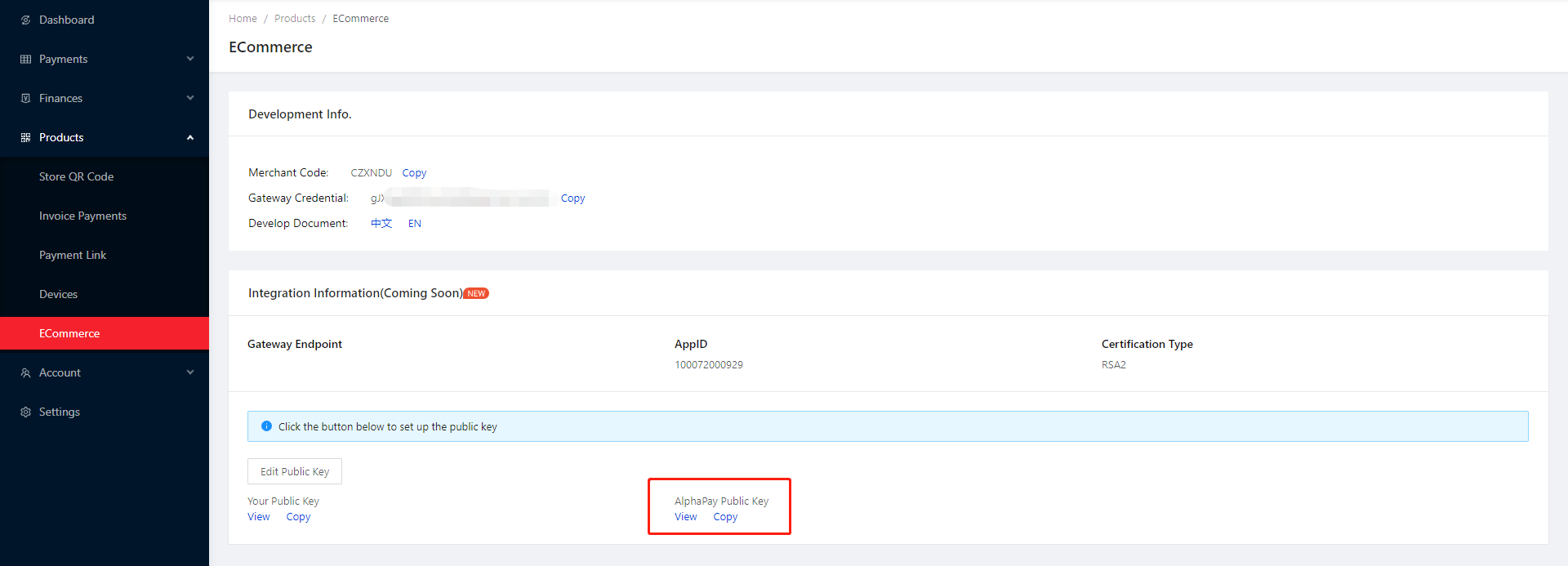
2. Construct the content to be verified
The syntax of Content_To_Be_Validate is as follows:
<HTTP-Method> <HTTP-URI> <Merchant-Code>.<Response-Time>.<Nonce>.<Response-Body>
HTTP-Method:POSTHTTP-URI: For example, if the HTTP URL ishttps://openapi.alphapay.ca/api/v2.0/payments/pay, then the URI is/api/v2.0/payments/payMerchant-Code: Merchant code provided by AlphaPay, e.g.CXVJIUResponse-Time: Specifies the time when a response is returned, as defined by ISO 8601. This field must be accurate to milliseconds, e.g.2019-05-28T12:12:12+08:00Nonce: Random-generated String with length of 32, e.g.b111bcf0dfb54d4e8bae68c293d85e2eResponse-Body: The data body of the response, formatted inJSON
By complying with the syntax of Content_To_Be_Validate, construct the response given above as follows:
POST /api/v2.0/payments/pay
CXVJIU.2019-05-28T12:12:12+08:00.b111bcf0dfb54d4e8bae68c293d85e2e.{
"result": {
"resultCode":"SUCCESS",
"resultStatus":"S",
"resultMessage":"success"
}
}
3. Get the signature from the response header
The target signature string (target_signature) can be extracted from the Signature field in the Response Header. For details about the response header, see Response Header.
Syntax of Signature:
Signature: algorithm=RSA256, keyVersion=1, signature=<target_signature>
An example of a completed Signature:
Signature: algorithm=RS256, keyVersion=1, signature=d%2FqFC126U57guKgRRXnd4colw5Ed5tpq3NDh2M5JOtfDivAze4X%2BYEaUCWHNW7h02sSed7hsnsDtM2rjtYe8kqAJTV9fMLzraeUZvWBh4j8Sf2D%2Bcz4bJ23S4F7VtoWaxMWjySwWuS0nMQweg%2BM7MY1HQFz2EXZjAa4CVflxU1I61NuEURfiYJGW%2BLEf%2FPVPEgzBLO8LopYMovmgO7Fl97E9UVFZnFW37bSaEdkNCffJlBU00AYWKaXbsARLarETkY9NA8nTJ5yDwjKm4rH3O%2FUhwGYnwLAvozKKjfWLU4m15LoAUF30Tap6d7IGFfewnLxdY34sVYG3Nx6m0Mit%2Bg%3D%3D
Then target_signature is the value of signature
d%2FqFC126U57guKgRRXnd4colw5Ed5tpq3NDh2M5JOtfDivAze4X%2BYEaUCWHNW7h02sSed7hsnsDtM2rjtYe8kqAJTV9fMLzraeUZvWBh4j8Sf2D%2Bcz4bJ23S4F7VtoWaxMWjySwWuS0nMQweg%2BM7MY1HQFz2EXZjAa4CVflxU1I61NuEURfiYJGW%2BLEf%2FPVPEgzBLO8LopYMovmgO7Fl97E9UVFZnFW37bSaEdkNCffJlBU00AYWKaXbsARLarETkY9NA8nTJ5yDwjKm4rH3O%2FUhwGYnwLAvozKKjfWLU4m15LoAUF30Tap6d7IGFfewnLxdY34sVYG3Nx6m0Mit%2Bg%3D%3D
4. Verify the signature
The syntax of validating the signature is as follows:
IS_SIGNATURE_VALID=sha256withrsa_verify(base64Decode(urlDecode(<target_signature>)), <Content_To_Be_Validated>, <serverPublicKey>)
sha256withrsa_verify: The method to verify the signatureurlDecode: The method to URL decode the signaturebase64Decode: The method to base64 decode the signaturetarget_signature: 从The target signature obtained from Step 3Content_To_Be_Validated: The content to be verified, created from Step 2serverPublicKey: The AlphaPay public key obtained from Step 1IS_SIGNATURE_VALID: ABooleanvalue that specifies whether the signature is validtrue: The signature is validfalse: he signature is invalid